Haven’t sifted through enough smartphones this summer as is? Meet latest contender the Samsung Solstice SGH-A887, which uses a Java-based operating system capable of handling some applications and programs without the hassle of learning how to use Windows Mobile. But is the handset worth your time and money? With the Samsung Widget Bar in tow you might just think so… until you realize just how unfriendly the device is towards third-party apps, that is. Oh, and if you should happen to be a Gmail user, you’re out of luck as well – the onboard email client doesn’t support the service either, another annoying ding against the phone right out of the starting gate.
Weighing in at 3.33 ounces, the Solstice feels surprisingly solid in your hands. Wrapped in a gunmetal bezel, we thought it was odd though that the 3-inch screen didn’t take up as much of the handset’s façade. There’s over 1/8th of an inch between the edge of the screen and bezel on the sides and over a 1/4th an inch between the top of the screen and earpiece.
The Solstice features a TFT touchscreen with a resolution of 240×400, making for vibrant colors and sharp text. The touchscreen is semi-rigid and didn’t play well with other objects – namely, keys – when placed in our pockets, however. Within the first ten minutes of being there, we already had a scratch on the screen. (If you plan on keeping your phone looking like new we recommend a screen protector or belt holster.) That said, the screen lock functions admirably, as once the display dims to save battery power, the phone automatically locks, thereby preventing phantom calls.
 The trademark Samsung Widget Bar functions similarly to its counterpart on the Omnia with the exception that you can’t place any app or tool on it that you want – only those pre-selected by Samsung. The Solstice also allows for dragging and dropping tools and apps from the Widget Bar to the screen of the phone, again as with the Omnia. For example: We liked the ability to drag our bookmarked webpage folder onto the screen of the phone, giving us easy access to our Gmail and Twitter accounts.
The trademark Samsung Widget Bar functions similarly to its counterpart on the Omnia with the exception that you can’t place any app or tool on it that you want – only those pre-selected by Samsung. The Solstice also allows for dragging and dropping tools and apps from the Widget Bar to the screen of the phone, again as with the Omnia. For example: We liked the ability to drag our bookmarked webpage folder onto the screen of the phone, giving us easy access to our Gmail and Twitter accounts.But when we tried setting up our Gmail account on the Solstice’s onboard e-mail client, we were perplexed to see that an option for Gmail or even a generic e-mail account creation option wasn’t present. Even weirder still, older services that we thought were either dead or near dead like Mindspring and Juno actually were. Nonetheless, we were able to download and run the Gmail app, and while functionality was somewhat hampered on the Solstice, it still beat logging on to our account via the mobile web browser.
AT&T recently released the free AT&T Social Net app that combines RSS feeds, Facebook, MySpace, and Twitter status updates into one window. When we could get it to connect, which wasn’t often, speeds were slow to say the least, and when we actually did leave the app open for over two hours, it didn’t receive our friend’s Twitter updates. To get around these issues, we tried using TinyTwitter to sate our tweeting needs, because it’s a small program and generally runs well. Oddly though, the application didn’t perform on the Solstice. Why? Being asked permission by the system to access data services at least once every three seconds made navigating our feed impossible. Long story short: If you’re a Twitter addict, you’re better off sticking to the mobile web version here.
The RSS reader only offers feeds AT&T deems appropriate as well, not your own custom subscriptions, making following the day’s gaming news on a feed from Joystiq, Kotaku, or Destructoid with it impossible. On the bright side, Engadget and CNET were available under the Technology section.
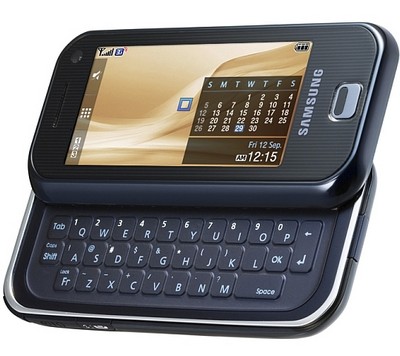
No comments:
Post a Comment